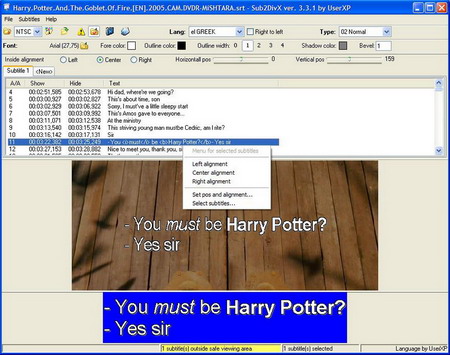Download link
Sub2DivX.zip
<> required: msvbvm60.dll
<> required: comctl32.ocx
in most of the cases the 2 files above will be at yours system32 folder
<> required: DivXMux (a working version can be found here)
<> required: BmpToxSub (a working version can be found here)
HERE is a package with the 2 files above
You can found this page at Portuguese at this link
Latest version 3.3.2
[If you have problems with subtitles (not show in player) try
to change vertical position and/or change video system (NTSC,
PAL)]
Sub2DivX - Add subtitles to avi files.
This program can add subtitles to an avi file using (up to 8) .srt or
.idx/sub files and
create a new .divx file
|
<> Support for font, fore color, outline color (and width) and shadow color (and bevel) for .srt subtitles <> Support <b>, </b> and <i>, </i> tags <> Auto change font size for long subtitles, in order to fit at maximum width <> Set horizontal and vertical position <> Inside alignment (left, center, right) - check picture <> Global settings and/or single settings (only for selected subtitles) <> Remove audio/subtitle streams <> Support for right to left languages
<> Preview window |
<> Multiple languages
<> Batch commands |
Sub2DivX needs
DivXMux
and
BmpToxSub (HERE
is a package with the 2 files)
News (for version 3.3.2)
<> A bug when using fonts with size bigger than 26 is now fixed.
<> Bug fixes.
News (22.12.2006)
Added Romanian language.
News (for version 3.3.1)
<> Small change in UI.
News (for version 3.3.0)
<> Change the way that bitmaps are created. Now bitmaps width is as
it needed (before was always 720).
<> Added a new combo at toolbar to select the video system (NTSC or
PAL). Sub2DivX auto detect NTSC or PAL
but in some cases want/must change it. If you have problems with
subtitles (not show in player) try to change
video system and/or change vertical position.
News
(for version 3.2.5)
<> Sub2DivX now can save all the "strn" information for video and
audio from original/source avi file to new divx file.
News (for version 3.2.0)
<> Support to change horizontal position.
<> Bug fixes.
News (for version 3.0.0)
<> After loading <a name>.avi file, program can load all the <a
name)*.srt files located at same folder or
an other specific folder. The files are loading in ascending order.
<> Faster bmp creation.
<> Bug fixes.
News (for version 2.7.0)
<> Support for 3 lines (or more) at subtitles.
<> Now, you can remove any stream (audio or subtitle) that the avi/divx
file already has. Just load your avi/divx file
and hit the "Show avi info (streams)" button
![]() at toolbar.
You will see a small window with type of streams
at toolbar.
You will see a small window with type of streams
in the file and some info. Click the type of the stream you want to
remove and select Unknown from the list.
This stream will not be present at the new DivX file.
<> Bug fixes.
News (for version 2.5.5)
<> Add welcome dialog with instructions about how to use the program
(menu Help - "Welcome dialog").
<> If program can not found DivXMux.exe and/or bmpToxSub.exe, will show
a dialog with links to download them.
No need these files to be at program's folder anymore. I think is more
easy to use now.
News
(for version 2.5.2)
<> Fixed a bug that don't let Sub2DivX to work ok, if Sub2DivX
and video (avi file) where located at different drives.
<> Add an option to select the type of subtitle. The type is as
described at DivXMux command line reference (default is "02 Normal").
<> Some new options at dialog Options - "Creating DivX" tab, about
deleting temp files.
News (for version 2.5.1)
<> Bug fixes
<> Small change at dialog Options - Fonts tab
News (for version 2.5.0)
<> Support for shadow color (and bevel) at .srt files
<> Small change in UI
<> Language support. Up to now there are only 2 languages for the
program (English and Greece).
You can select and create your own languages at
menu Help. Its very easy.
If you create any new language please send it to
me to include it with my program.
<> Some new options at dialog Options
<> Support for right to left languages is now per .srt file (not global),
so you can have English and Arabic subtitles
<> Bug fixes