So, the easiest way is to open an overlay that is all ready at "<DivXMediaBuilder folder>\overlays" folder (lets say rectangle_.bmp)
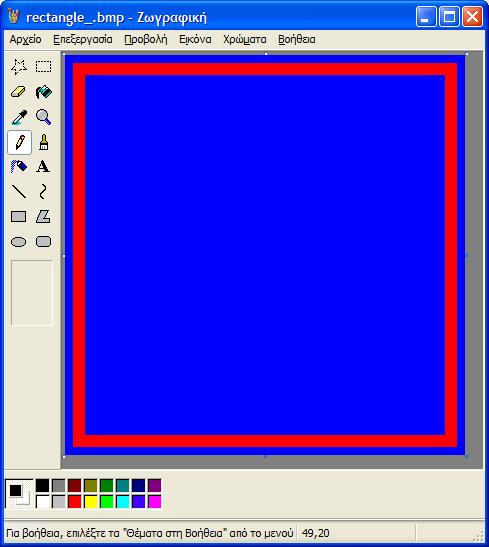
How to create overlays
In order to create overlays for DivXMediaBuilder, you must use MsPaint (comes
with windows) or any other app (Photoshop, Paint Shop Pro, etc) that can create
4-bit bitmaps.
So, the easiest way is to open an overlay that is all ready at
"<DivXMediaBuilder folder>\overlays" folder (lets say rectangle_.bmp)
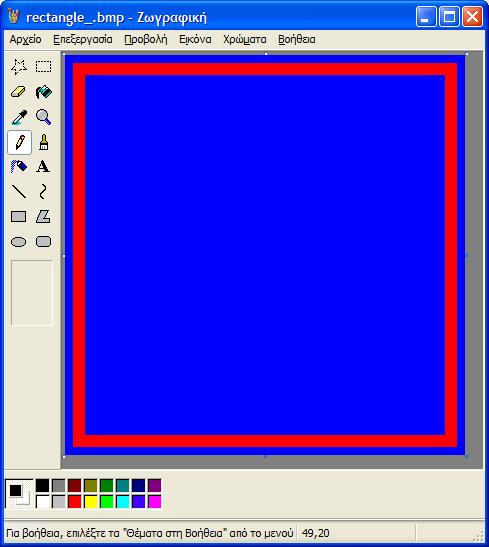
Clear the red rectangle (if you want) using the blue color. Background color
ALWAYS must be blue (RGB = (0, 0, 255)). This is the transparent color.
Make any new shape using the tools
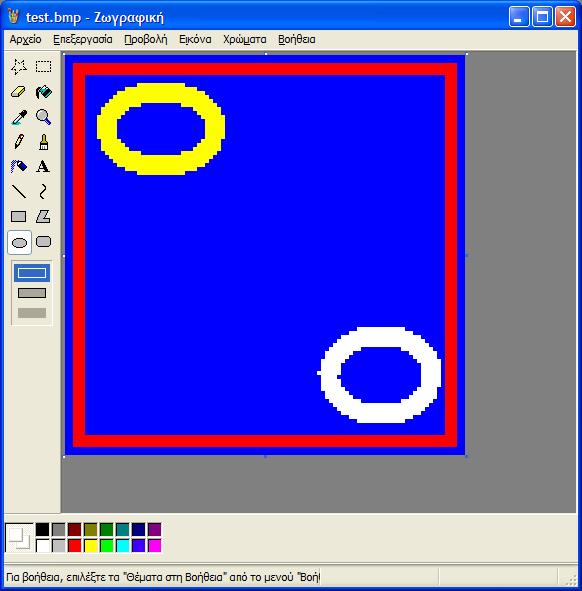
BE CAREFUL here. Overlay bitmaps, support only 4 (well, actually only 3)
colors.
4-bit bitmaps can have maximum 16 colors. In our case we use only the 4
first colors.
<> The first color in the palette is the transparent color (for us the
blue color).
<> The 2-4 color are the colors that we can use in our overlay (bitmap)
So, for our example (I mean if you load an overlay bitmap from the overlays
folder), we have:
1. first color is blue - RGB = (0, 0, 255)
2. second color is red - RGB = (255, 0, 0)
3. third color is yellow - RGB = (255, 255, 0)
4. fourth color is white - RGB = (255, 255, 255)
DO NOT, I repeat DO NOT use any other color, because
will be ignored.
This is not a problem because if you want an other color (for 2, 3, or 4), you
can set it at DivXMediaBuilder easily.
Now you are ready to save the file. Be sure to save it as a bitmap with 16 colors (4-bit).
About the NAME
For DivXMediaBuilder the name of an overlay can say how to handle it. Up
to now, there are only 3 possibilities:
1. The name ends with NOT an underscore '_' or '}' (anOverlay.bmp). In this
case, when this bitmap resized inside DivXMediaBuilder, will follow all the
logical rules. It's like you resize a picture in any app.
2. The name ends with an underscore '_' (anOverlay_.bmp). In this
case the only important area of the bitmap, is the 15 pixels border in it. Any
other pixels inside this border are ignored. DivXMediaBuilder first will paint
and resize the top, bottom, left and right edges (15 pixels) and after will
paint again the 4 corners (15x15 pixels).
3. The name ends with '}' (anOverlay}.bmp). In this
case the only important area of the bitmap, is the 15x15 pixels rectangles in
left-middle and right-middle sides. Any
other pixels in the bitmap ignored. DivXMediaBuilder will paint
and NOT resize the 2 rectangles (15x15 pixels) in left-middle and right-middle
sides.
I don't know if I make it clear to you but you can check the existing overlays
to see how they work.
That's all for now.