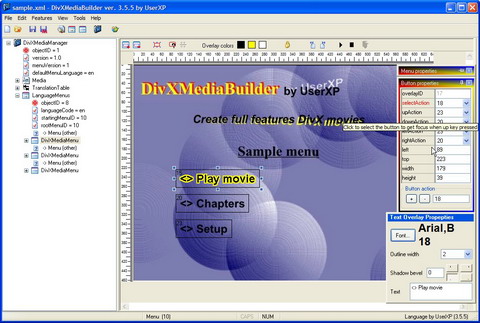Download link
DivXMediaBuilder.zip
How to install
<> required:
msvbvm60.dll
<> required:
comctl32.ocx
in most of the cases the above files
must be at your PC
<> required:
DivXMux
Here is a package with the above file
Help file at Portuguese
(Not always at latest version)
How to
Create new file
Create chapters
Create menus
Add title
Add language menus
How menu templates work
Forum support at these links
English
Portuguese
You can found this page at Portuguese at this
link
Here is a
guide at French
Here is a link with reference to the XML format used by DivXMediaBuilder.
Here is a tutorial about how to
create overlays and how to name it
Download the sample file from here
sample.zip
Extract the files inside program's folder using folder names. A new folder must
be at program's folder with name 'sample'. There you can open the sample.xml
|
Latest version 4.2.0 |
|
What it is
It's a program to create full feature DivX files
(create the final .divx file).
<> Support menus, chapters and other features of new DivX format
<> Can
create the final xml file that DivXMux needs.
<> Also can create the menu files with buttons and overlays of user choice.
There are some overlays that come with the program, but a user can create their
own. Here is a tutorial about how to create your own overlays and
how to name it.
<> No help file yet.
<> Not in beta now
Features not work
<> Simple mode (menu View - Simple Mode)
<> Mux multiple files (menu Tools - Mux multiple files)
How to install
Extract files to a folder using folder names.
Run the exe file.
DivXMediaBuilder needs
DivXMux
(direct link
http://download.divx.com/labs/DivXMediaFormat_SDK_r2.rar)
DivXMux.exe file must be at program folder.
How to uninstall
Delete program's folder and all subfolders. Program doesn't add anything
to registry.