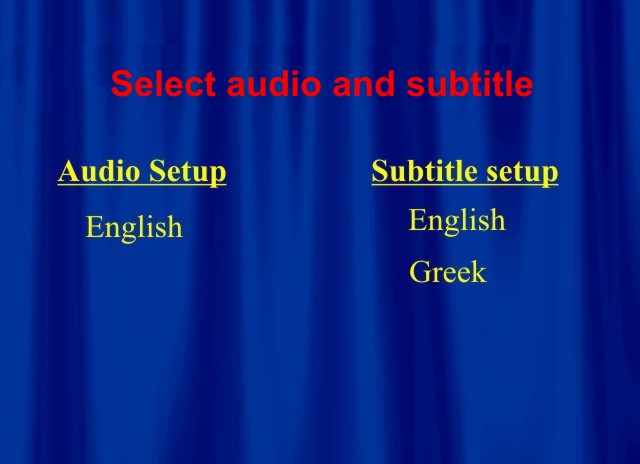
About menu templates
Menu templates is a new feature.
A template is a "general" menu that can be insert to any xml file and is almost
ready to use.
Lets see an example
We have create a menu that a user can select audio and subtitle for our movies.
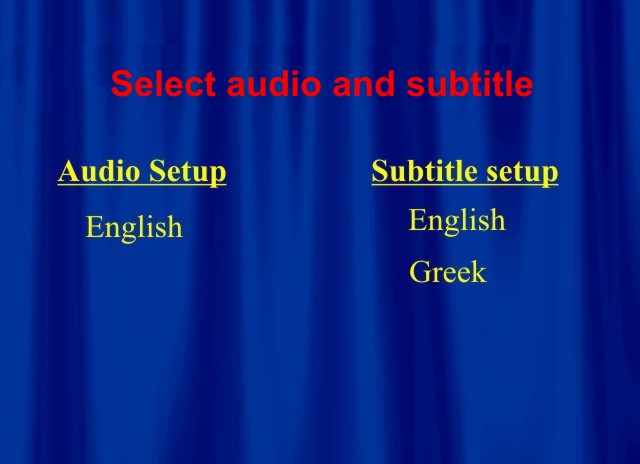
Also we have create all the buttons, set the overlay shapes and set the relationships (up, down, left, right actions) between them.
That menu can be used as it is, in many movies. So, we export this menu as a
template (menu Tools - "Export menu to template...").
Now, we create a new divx movie and we want to use the same menu. We go to menu
Tools - "Insert menu template..",
select the menu we export before and program will create the menu again with all
the features. The only thing you must do after,
is to set the actions for the buttons (if there was any actions for the buttons
when we save the menu template, these actions are ignored)
and if we like/must we can change the exitAction for the menu. That save us a
lot of time.
The new menu from a template is added to the active Language menu.
All templates must be saved at "<program's folder>\templates" folder.